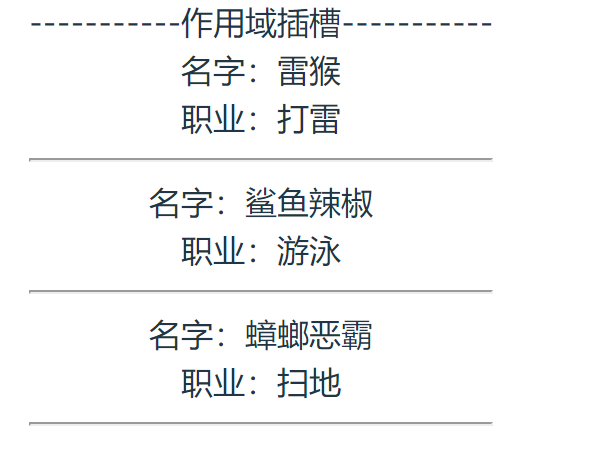vue3 通信方式
本文会涉及的知识点:
(本文测试代码)[https://github.com/xiaosongread/vue3-template]
Props
父组件向子组件传递数据,子组件通过 props 接收数据。
props 文档
父组件
1
2
3
4
5
6
7
8
9
10
11
12
|
<template>
<!-- 使用子组件 -->
<Child :msg="message" />
</template>
<script setup>
import Child from './components/Child.vue' // 引入子组件
let message = '雷猴'
</script>
|
子组件
1
2
3
4
5
6
7
8
9
10
11
12
13
14
15
16
17
18
19
20
|
<template>
<div>
{{ msg }}
</div>
</template>
<script setup>
const props = defineProps({
msg: {
type: String,
default: ''
}
})
console.log(props.msg)
</script>
|
在 script setup 中必须使用 defineProps API 来声明 props,它具备完整的推断并且在 script setup 中是直接可用的。
在 script setup 中,defineProps 不需要另外引入。
props 其实还能做很多事情,比如:
设置默认值 default ,
类型验证 type ,
要求必传 required ,
自定义验证函数 validator 等等。
emits
子组件通知父组件触发一个事件,并且可以传值给父组件。(简称:子传父)
emits 文档
父组件
1
2
3
4
5
6
7
8
9
10
11
12
13
14
15
16
17
18
19
|
<template>
<div>父组件:{{ message }}</div>
<!-- 自定义 changeMsg 事件 -->
<Child @changeMsg="changeMessage" />
</template>
<script setup>
import { ref } from 'vue'
import Child from './components/Child.vue'
let message = ref('雷猴')
// 更改 message 的值,data是从子组件传过来的
function changeMessage(data) {
message.value = data
}
</script>
|
子组件
1
2
3
4
5
6
7
8
9
10
11
12
13
14
15
16
17
18
19
20
21
|
<template>
<div>
子组件:<button @click="handleClick">子组件的按钮</button>
</div>
</template>
<script setup>
// 注册一个自定义事件名,向上传递时告诉父组件要触发的事件。
const emit = defineEmits(['changeMsg'])
function handleClick() {
// 参数1:事件名
// 参数2:传给父组件的值
emit('changeMsg', '鲨鱼辣椒')
}
</script>
|
和 props 一样,在 script setup 中必须使用 defineEmits API 来声明 emits,它具备完整的推断并且在 script setup 中是直接可用的。
expose/ref
子组件可以通过 expose 暴露自身的方法和数据。
父组件通过 ref 获取到子组件并调用其方法或访问数据。
expose 文档
父组件
1
2
3
4
5
6
7
8
9
10
11
12
13
14
15
16
17
18
19
20
21
22
23
24
25
26
27
28
29
30
31
32
|
<template>
<div>父组件:拿到子组件的message数据:{{ msg }}</div>
<button @click="callChildFn">调用子组件的方法</button>
<hr>
<Child ref="com" />
</template>
<script setup>
import { ref, onMounted } from 'vue'
import Child from './components/Child.vue'
const com = ref(null) // 通过 模板ref 绑定子组件
const msg = ref('')
onMounted(() => {
// 在加载完成后,将子组件的 message 赋值给 msg
msg.value = com.value.message
})
function callChildFn() {
// 调用子组件的 changeMessage 方法
com.value.changeMessage('蒜头王八')
// 重新将 子组件的message 赋值给 msg
msg.value = com.value.message
}
</script>
|
子组件
1
2
3
4
5
6
7
8
9
10
11
12
13
14
15
16
17
18
19
20
21
22
|
<template>
<div>子组件:{{ message }}</div>
</template>
<script setup>
import { ref } from 'vue'
const message = ref('蟑螂恶霸')
function changeMessage(data) {
message.value = data
}
defineExpose({
message,
changeMessage
})
</script>
|
在 script setup 中,defineExpose 不需要另外引入。
v-model
v-model 是 Vue 的一个语法糖。
单值的情况
组件上的 v-model 使用 modelValue 作为 prop 和 update:modelValue 作为事件。
v-model 参数文档
父组件
1
2
3
4
5
6
7
8
9
10
11
12
13
|
<template>
<Child v-model="message" />
</template>
<script setup>
import { ref } from 'vue'
import Child from './components/Child.vue'
const message = ref('雷猴')
</script>
|
子组件
1
2
3
4
5
6
7
8
9
10
11
12
13
14
15
16
17
18
19
20
21
22
23
|
<template>
<div @click="handleClick">{{modelValue}}</div>
</template>
<script setup>
import { ref } from 'vue'
const props = defineProps([
'modelValue'
])
const emit = defineEmits(['update:modelValue'])
function handleClick() {
emit('update:modelValue', '喷射河马')
}
</script>
|
子组件你也可以这么简单写:
1
2
3
4
5
6
7
8
9
10
11
12
13
14
15
|
<template>
<div @click="$emit('update:modelValue', '喷射河马')">{{modelValue}}</div>
</template>
<script setup>
import { ref } from 'vue'
const props = defineProps([
'modelValue'
])
</script>
|
多个 v-model 绑定
父组件
1
2
3
4
5
6
7
8
9
10
11
12
13
14
|
<template>
<Child v-model:msg1="message1" v-model:msg2="message2" />
</template>
<script setup>
import { ref } from 'vue'
import Child from './components/Child.vue'
const message1 = ref('雷猴')
const message2 = ref('蟑螂恶霸')
</script>
|
子组件
1
2
3
4
5
6
7
8
9
10
11
12
13
14
15
16
17
18
19
20
21
22
23
24
25
26
27
28
|
<template>
<div><button @click="changeMsg1">修改msg1</button> {{msg1}}</div>
<div><button @click="changeMsg2">修改msg2</button> {{msg2}}</div>
</template>
<script setup>
import { ref } from 'vue'
const props = defineProps({
msg1: String,
msg2: String
})
const emit = defineEmits(['update:msg1', 'update:msg2'])
function changeMsg1() {
emit('update:msg1', '鲨鱼辣椒')
}
function changeMsg2() {
emit('update:msg2', '蝎子莱莱')
}
</script>
|
v-model 修饰符
1
2
3
4
5
6
7
8
9
10
11
12
|
<template>
<Child v-model.uppercase="message" />
</template>
<script setup>
import { ref } from 'vue'
import Child from './components/Child.vue'
const message = ref('hello')
</script>
|
1
2
3
4
5
6
7
8
9
10
11
12
13
14
15
16
17
18
19
20
21
22
| <template>
<div>{{modelValue}}</div>
</template>
<script setup>
import { ref, onMounted } from 'vue'
const props = defineProps([
'modelValue',
'modelModifiers'
])
const emit = defineEmits(['update:modelValue'])
onMounted(() => {
if (props.modelModifiers.uppercase) {
emit('update:modelValue', props.modelValue.toUpperCase())
}
})
</script>
|
插槽 slot
插槽可以理解为传一段 HTML 片段给子组件。子组件将 slot 元素作为承载分发内容的出口。
默认插槽
插槽的基础用法非常简单,只需在 子组件 中使用 slot 标签,就会将父组件传进来的 HTML 内容渲染出来。
默认插槽 文档
1
2
3
4
5
6
7
|
<template>
<Child>
<div>雷猴啊</div>
</Child>
</template>
|
1
2
3
4
5
6
7
|
<template>
<div>
<slot></slot>
</div>
</template>
|
具名插槽
具名插槽 就是在 默认插槽 的基础上进行分类,可以理解为对号入座。
1
2
3
4
5
6
7
8
9
10
11
|
<template>
<Child>
<template v-slot:monkey>
<div>雷猴啊</div>
</template>
<button>鲨鱼辣椒</button>
</Child>
</template>
|
1
2
3
4
5
6
7
8
9
10
|
<template>
<div>
<!-- 默认插槽 -->
<slot></slot>
<!-- 具名插槽 -->
<slot name="monkey"></slot>
</div>
</template>
|
父组件需要使用 template 标签,并在标签上使用 v-solt: + 名称 。
子组件需要在 slot 标签里用 name= 名称 对应接收。
这就是 对号入座。
插槽内容的排版顺序,是 以子组件里的排版为准。
作用域插槽
如果你用过 Element-Plus 这类 UI框架 的 Table ,应该就能很好的理解什么叫作用域插槽。
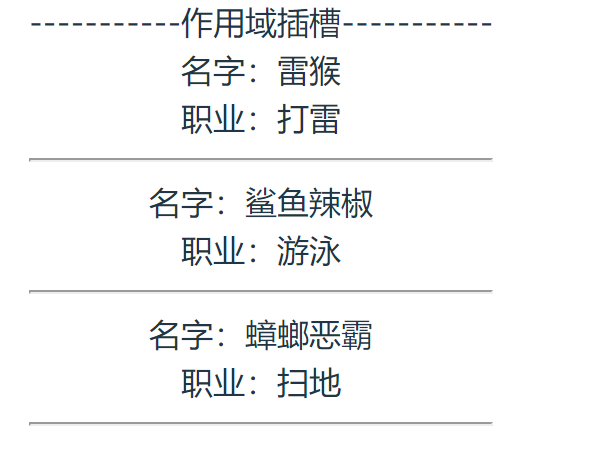
1
2
3
4
5
6
7
8
9
10
11
12
13
14
15
16
17
18
19
20
21
22
23
24
|
<template>
<!-- v-slot="{scope}" 获取子组件传上来的数据 -->
<!-- :list="list" 把list传给子组件 -->
<Child v-slot="{scope}" :list="list">
<div>
<div>名字:{{ scope.name }}</div>
<div>职业:{{ scope.occupation }}</div>
<hr>
</div>
</Child>
</template>
<script setup>
import { ref } from 'vue'
import Child from './components/Child.vue'
const list = ref([
{ name: '雷猴', occupation: '打雷'},
{ name: '鲨鱼辣椒', occupation: '游泳'},
{ name: '蟑螂恶霸', occupation: '扫地'},
])
</script>
|
1
2
3
4
5
6
7
8
9
10
11
12
13
14
15
16
17
|
<template>
<div>
<!-- 用 :scope="item" 返回每一项 -->
<slot v-for="item in list" :scope="item" />
</div>
</template>
<script setup>
const props = defineProps({
list: {
type: Array,
default: () => []
}
})
</script>
|
provide / inject
遇到多层传值时,使用 props 和 emit 的方式会显得比较笨拙。这时就可以用 provide 和 inject 了。
provide 是在父组件里使用的,可以往下传值。
inject 是在子(后代)组件里使用的,可以往上取值。
无论组件层次结构有多深,父组件都可以作为其所有子组件的依赖提供者。
provide / inject 文档

1
2
3
4
5
6
7
8
9
10
11
12
13
14
15
16
17
18
19
20
21
22
|
<template>
<Child></Child>
</template>
<script setup>
import { ref, provide, readonly } from 'vue'
import Child from './components/Child.vue'
const name = ref('猛虎下山')
const msg = ref('雷猴')
provide('name', readonly(name))
provide('msg', msg)
provide('changeName', (value) => {
name.value = value
})
</script>
|
1
2
3
4
5
6
7
8
9
10
11
12
13
14
15
16
17
18
19
20
21
22
23
24
25
26
27
28
|
<template>
<div>
<div>msg: {{ msg }}</div>
<div>name: {{name}}</div>
<button @click="handleClick">修改</button>
</div>
</template>
<script setup>
import { inject } from 'vue'
const name = inject('name', 'hello') // 看看有没有值,没值的话就适用默认值(这里默认值是hello)
const msg = inject('msg')
const changeName = inject('changeName')
function handleClick() {
// 这样写不合适,因为vue里推荐使用单向数据流,当父级使用readonly后,这行代码是不会生效的。没使用之前才会生效。
// name.value = '雷猴'
// 正确的方式
changeName('虎躯一震')
// 因为 msg 没被 readonly 过,所以可以直接修改值
msg.value = '世界'
}
</script>
|
provide 可以配合 readonly 一起使用。
provide 和 inject 其实主要是用在深层关系中传值
总线bus
在 Vue2 有总线传值的方法,我们在 Vue3 中也可以自己模拟。
这个方式其实有点像 Vuex 或者 Pinia 那样,弄一个独立的工具出来专门控制数据。
但和 Vuex 或 Pinia 相比,我们自己写的这个方法并没有很好的数据跟踪之类的特性。
原理
我们创建一个 Bus.js 文件,用来控制数据和注册事件的。
Bus.js 里有一个 Bus 类
- eventList 是必须项,用来存放事件列表的。
- constructor 里除了 eventList 外,其他都是自定义数据,公共数据就是存在这里的。
- $on 方法用来注册事件。
- $emit 方法可以调用 $on 里的事件。
- $off 方法可以注销 eventList 里的事件。
然后需要用到总线的组件,都导入 Bus.js ,就可以共同操作一份数据了。
Bus.js
1
2
3
4
5
6
7
8
9
10
11
12
13
14
15
16
17
18
19
20
21
22
23
24
25
26
27
28
29
30
31
32
33
34
35
36
37
|
import { ref } from "vue"
class Bus {
constructor() {
this.evenList = {},
this.msg = ref('这是一条总线的信息')
}
$on(name, fn) {
this.evenList[name] = this.evenList[name] || []
this.evenList[name].push(fn)
console.log(this.evenList)
}
$emit(name, data) {
if (this.evenList[name]) {
this.evenList[name].forEach(fn => {
fn(data)
});
}
}
$off(name) {
if (this.evenList[name]) {
delete this.evenList[name]
}
}
}
export default new Bus()
|
parant.vue
1
2
3
4
5
6
7
8
9
10
11
12
13
14
15
16
17
18
19
20
21
22
23
24
25
|
<template>
<div>
<h1>Bus</h1>
<div>
父组件:
<span style="margin-right: 30px;">message: {{ message }}</span>
<span>msg: {{ msg }}</span>
</div>
<Child />
</div>
</template>
<script setup>
import Bus from "../utils/Bus"
import Child from "../components/bus.vue"
const msg = ref(Bus.msg)
const message = ref('hello')
Bus.$on('changeMsg', data => {
message.value = data
})
</script>
|
bus.vue
1
2
3
4
5
6
7
8
9
10
11
12
13
14
15
16
17
18
19
20
21
|
<template>
<div>
子组件:
<button @click="handleBusEmit">触发Bus.$emit</button>
<button @click="changeBusMsg">修改总线里面的msg</button>
</div>
</template>
<script setup>
import Bus from "../utils/Bus"
function handleBusEmit () {
Bus.$emit('changeMsg', '触发emit并且修改了msg数据')
}
function changeBusMsg () {
Bus.msg.value = '子组件修改了总线的值'
}
</script>
|
getCurrentInstance
getcurrentinstance 是 vue 提供的一个方法,支持访问内部组件实例。
getCurrentInstance 只暴露给高阶使用场景,典型的比如在库中。
强烈反对在应用的代码中使用 getCurrentInstance。请不要把它当作在组合式 API 中获取 this 的替代方案来使用。
说白了,这个方法 适合在开发组件库的情况下使用,不适合日常业务开发中使用。
getCurrentInstance 只能在 setup 或生命周期钩子中调用。
在 script setup 中,我模拟了类似 $parent 和 $children 的方式。
1
2
3
4
5
6
7
8
9
10
11
12
13
14
15
16
17
18
19
20
21
22
23
24
25
26
27
28
29
30
31
32
33
34
35
36
37
38
39
40
41
|
<template>
<div>父组件 message 的值: {{ message }}</div>
<button @click="handleClick">获取子组件</button>
<Child></Child>
<Child></Child>
</template>
<script setup>
import { ref, getCurrentInstance, onMounted } from 'vue'
import Child from './components/Child.vue'
const message = ref('雷猴啊')
let instance = null
onMounted(() => {
instance = getCurrentInstance()
})
// 子组件列表
let childrenList = []
// 注册组件
function registrationCom(com) {
childrenList.push(com)
}
function handleClick() {
if (childrenList.length > 0) {
childrenList.forEach(item => {
console.log('组件实例:', item)
console.log('组件名(name):', item.type.name)
console.log('组件输入框的值:', item.devtoolsRawSetupState.inputValue)
console.log('---------------------------------------')
})
}
}
</script>
|
1
2
3
4
5
6
7
8
9
10
11
12
13
14
15
16
17
18
19
20
21
22
23
24
25
26
27
28
29
30
31
32
33
34
35
36
37
38
|
<template>
<div>
<div>----------------------------</div>
子组件:<button @click="handleClick">获取父组件的值</button>
<br>
<input type="text" v-model="inputValue">
</div>
</template>
<script>
export default {
name: 'ccccc'
}
</script>
<script setup>
import { getCurrentInstance, onMounted, nextTick, ref } from 'vue'
const inputValue = ref('')
let instance = null
onMounted(() => {
instance = getCurrentInstance()
nextTick(() => {
instance.parent.devtoolsRawSetupState.registrationCom(instance)
})
})
function handleClick() {
let msg = instance.parent.devtoolsRawSetupState.message
msg.value = '哈哈哈哈哈哈'
}
</script>
|
Vuex
Vuex 主要解决 跨组件通信 的问题。
在 Vue3 中,需要使用 Vuex v4.x 版本。
1
2
3
4
5
6
7
8
9
10
11
12
13
14
15
16
|
import { createStore } from 'vuex'
export default createStore({
state: {
},
getters: {
},
mutations: {
},
actions: {
},
modules: {
}
})
|
在 store/index.js 下输入以上内容。
- state:数据仓库,用来存数据的。
- getters:获取数据的,有点像 computed 的用法(个人觉得)。
- mutations: 更改 state 数据的方法都要写在 mutations 里。
- actions:异步的方法都写在这里,但最后还是需要通过 mutations 来修改 state 的数据。
- modules:分包。如果项目比较大,可以将业务拆散成独立模块,然后分文件管理和存放。
然后在 src/main.js 中引入
1
2
3
4
5
6
7
8
|
import { createApp } from 'vue'
import store from '@/store'
import './style.css'
import App from './App.vue'
import router from './router'
createApp(App).use(router).use(store).mount('#app')
|
1
2
3
4
5
6
7
8
9
10
11
12
13
14
15
16
17
18
19
20
21
22
23
24
25
26
27
28
29
30
31
32
33
34
35
36
|
import { getListData } from "@/api/login";
export default {
namespaced: true,
state: {
sidebar: '123',
listData: []
},
mutations: {
TOGGLE_SIDEBAR: state => {
state.sidebar = '2222'
},
SET_LIST_DATA: (state, listData) => {
console.log('listdata-state:', listData)
state.listData = listData
}
},
actions: {
toggleSideBar({ commit }) {
commit('TOGGLE_SIDEBAR')
},
async getListDataAction({ commit, state }, params) {
await getListData()
.then((res) => {
console.log("接口数据:", res)
commit("SET_LIST_DATA", res);
})
.catch((err) => {
})
}
}
}
|
1
2
3
4
5
6
7
8
|
const getters = {
sidebar: state => state.app.sidebar,
token: state => state.user.token,
listData: state => state.app.listData
}
export default getters
|
1
2
3
4
5
6
7
8
9
10
11
12
13
14
15
16
17
18
19
|
import getters from './getters'
import { createStore } from 'vuex'
const modulesFiles = import.meta.glob('./modules/*.js',{ eager: true });
let modules = {}
for (const [key, value] of Object.entries(modulesFiles)) {
var moduleName = key.replace(/^\.\/(.*)\.\w+$/, '$1');
const name = moduleName.split('/')[1]
modules[name] = value.default
}
const store = createStore({
modules,
getters
})
export default store
|
Pinia
Pinia 是最近比较火热的一个工具,也是用来处理 跨组件通信 的,极大可能成为 Vuex 5 。
Pinia 文档
从我使用 Pinia 一阵后的角度来看,Pinia 跟 Vuex 相比有以下优点:
- 调用时代码跟简洁了。
- 对 TS 更友好。
- 合并了 Vuex 的 Mutation 和 Action 。天然的支持异步了。
- 天然分包。
- 除此之外,Pinia 官网还说它适用于 Vue2 和 Vue3。
Pinia 简化了状态管理模块,只用这3个东西就能应对日常大多任务。
- state:存储数据的仓库
- getters:获取和过滤数据(跟 computed 有点像)
- actions:存放 “修改 state ”的方法
mitt.js
我们前面用到的 总线 Bus 方法,其实和 mitt.js 有点像,但 mitt.js 提供了更多的方法。
比如:
- on:添加事件
- emit:执行事件
- off:移除事件
- clear:清除所有事件
mitt.js 不是专门给 Vue 服务的,但 Vue 可以利用 mitt.js 做跨组件通信。
github 地址
npm 地址
安装
使用
我模拟一下 总线Bus 的方式。
我在同级目录创建3个文件用作模拟。
1
2
3
| Parent.vue
Child.vue
Bus.js
|
1
2
3
4
|
import mitt from 'mitt'
export default mitt()
|
1
2
3
4
5
6
7
8
9
10
11
12
13
14
15
|
<template>
<div>
Mitt
<Child />
</div>
</template>
<script setup>
import Child from './Child.vue'
import Bus from './Bus.js'
Bus.on('sayHello', () => console.log('雷猴啊'))
</script>
|
1
2
3
4
5
6
7
8
9
10
11
12
13
14
15
|
<template>
<div>
Child:<button @click="handleClick">打声招呼</button>
</div>
</template>
<script setup>
import Bus from './Bus.js'
function handleClick() {
Bus.emit('sayHello')
}
</script>
|
此时,点击 Child.vue 上的按钮,在控制台就会执行在 Parent.vue 里定义的方法。
mitt.js 的用法其实很简单,建议跟着 官方示例 敲一下代码,几分钟就上手了。